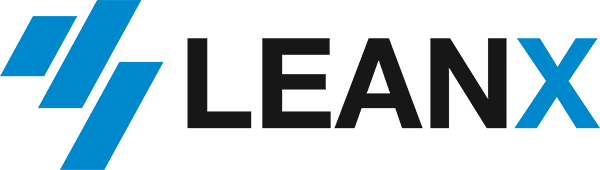- Home
- Resources
- SAP Tables
- FUNOCM - Function marked for Order Change Management
SAP Table FUNOCM
Function marked for Order Change Management
FUNOCM (Function marked for Order Change Management) is a standard table in SAP R\3 ERP systems. Below you can find the technical details of the fields that make up this table. Key fields are marked in blue.
Additionally we provide an overview of foreign key relationships, if any, that link FUNOCM to other SAP tables.
Source: FUNOCM (Function marked for Order Change Management)
FUNOCM table fields
| Field |
Data element |
Checktable |
Datatype |
Length |
Decimals |
|
| MANDT |
Client |
MANDT |
|
CLNT |
|
3 |
0 |
|
| FUNCT |
Function to be carried out by system |
CO_FUNCT |
|
CHAR |
|
3 |
0 |
Possible values
| NULL |
<No Function> |
| 010 |
Sales Order Change |
| 020 |
Release Leading Change Master Record |
| 030 |
Change package supplement |
| 040 |
Shift Date of Leading Change Master Record |
| 050 |
Direct Assignment |
| 100 |
Order Change |
| 110 |
Scheduling |
| 120 |
Costing |
| 130 |
Release |
| 135 |
Generate Control Instructions/Recipe |
| 140 |
Printing of Shop Floor Papers |
| 150 |
Log Display |
| 160 |
Material Availability Check |
| 165 |
PRT Availability Check |
| 170 |
Create Capacity Requirements |
| 180 |
WM Material Staging |
| 190 |
Order Progress |
| 200 |
Confirmation |
| 210 |
Convert Planned Order |
| 220 |
Technically Complete |
| 230 |
Close |
| 240 |
Picking |
| 250 |
Set/Delete User Status |
| 260 |
Set Deletion Flag |
| 270 |
Set Deletion Indicator |
| 280 |
Read Master Data |
| 290 |
Serial Number Assignment |
| 300 |
Availability Check SD |
| 500 |
Static Pegging |
| 205 |
Fix/Delete Fixing |
| 215 |
Delete Planned Order |
|
| OBART |
Object Type |
J_OBART |
|
CHAR |
|
2 |
0 |
|
| OBJNR |
Object number |
J_OBJNR |
|
CHAR |
|
22 |
0 |
|
| COUNTER |
Counter for function preselection |
CO_CNT_FUNC |
|
NUMC |
|
4 |
0 |
|
| GROUP_NUM |
Number of grouping of function preselections |
CO_GROUP |
|
NUMC |
|
10 |
0 |
|
| MATNR |
Material Number |
MATNR |
|
CHAR |
|
18 |
0 |
|
| WERKS |
Plant |
WERKS_D |
|
CHAR |
|
4 |
0 |
|
| REF_FUNCT |
Function to be carried out by system |
CO_FUNCT |
|
CHAR |
|
3 |
0 |
Possible values
| NULL |
<No Function> |
| 010 |
Sales Order Change |
| 020 |
Release Leading Change Master Record |
| 030 |
Change package supplement |
| 040 |
Shift Date of Leading Change Master Record |
| 050 |
Direct Assignment |
| 100 |
Order Change |
| 110 |
Scheduling |
| 120 |
Costing |
| 130 |
Release |
| 135 |
Generate Control Instructions/Recipe |
| 140 |
Printing of Shop Floor Papers |
| 150 |
Log Display |
| 160 |
Material Availability Check |
| 165 |
PRT Availability Check |
| 170 |
Create Capacity Requirements |
| 180 |
WM Material Staging |
| 190 |
Order Progress |
| 200 |
Confirmation |
| 210 |
Convert Planned Order |
| 220 |
Technically Complete |
| 230 |
Close |
| 240 |
Picking |
| 250 |
Set/Delete User Status |
| 260 |
Set Deletion Flag |
| 270 |
Set Deletion Indicator |
| 280 |
Read Master Data |
| 290 |
Serial Number Assignment |
| 300 |
Availability Check SD |
| 500 |
Static Pegging |
| 205 |
Fix/Delete Fixing |
| 215 |
Delete Planned Order |
|
| REF_OBART |
Object Type |
J_OBART |
|
CHAR |
|
2 |
0 |
|
| REF_OBJNR |
Object number |
J_OBJNR |
|
CHAR |
|
22 |
0 |
|
| VERS_X |
Simulation Order Created |
CO_VERS_X |
|
CHAR |
|
1 |
0 |
Possible values
|
| COMP_X |
Process step "Determine changes" executed |
CO_COMP_X |
|
CHAR |
|
1 |
0 |
Possible values
|
| CHECK_X |
Process Step: "Check Changes" Executed |
CO_CHECK_X |
|
CHAR |
|
1 |
0 |
Possible values
|
| TRANS_X |
Changes made |
CO_TRANS_X |
|
CHAR |
|
1 |
0 |
Possible values
|
| EXPAND_FL |
Procurement elements already searched for |
CO_EXPND |
|
CHAR |
|
1 |
0 |
|
| AUFNR |
Order Number |
AUFNR |
|
CHAR |
|
12 |
0 |
|
| VSNMR |
Number or description of a version |
VSNMR |
|
CHAR |
|
12 |
0 |
|
| COMPNUM |
Unambiguous identification number of a comparison result |
COMPNUM |
|
NUMC |
|
10 |
0 |
|
| USNAM |
User name |
USNAM |
|
CHAR |
|
12 |
0 |
|
| CPUTM |
Time of Entry |
CPUTM |
|
TIMS |
|
6 |
0 |
|
| CPUDT |
Day On Which Accounting Document Was Entered |
CPUDT |
|
DATS |
|
8 |
0 |
|
| ABGL_X |
Change process is completed |
CO_ABGL_X |
|
CHAR |
|
1 |
0 |
Possible values
|
| DATUV_OLD |
Valid-From Date |
CCDAT |
|
DATS |
|
8 |
0 |
|
| REF_COUNTER |
Counter for function preselection |
CO_CNT_FUNC |
|
NUMC |
|
4 |
0 |
|
| OCMPF |
Profile for OCM PP / PS |
OCM_PROFILE |
|
CHAR |
|
6 |
0 |
|
| MAXCONFTYP |
Type of conflict |
OCM_CONF_TYP |
|
NUMC |
|
1 |
0 |
Possible values
|
| LOGNUMBER |
Application log: log number |
BALOGNR |
|
CHAR |
|
20 |
0 |
|
| TSTMPS |
UTC Time Stamp in Long Form (YYYYMMDDhhmmssmmmuuun) |
TIMESTAMPL |
|
DEC |
|
21 |
7 |
|
| ERROR_COUNTER |
Number of failed attempts (change process) |
CO_ERROR_COUNTER |
|
NUMC |
|
4 |
0 |
|
| AENNR |
Change Number |
AENNR |
|
CHAR |
|
12 |
0 |
|
| LOG_HANDLE |
Application Log: Log Handle |
BALLOGHNDL |
|
CHAR |
|
22 |
0 |
|