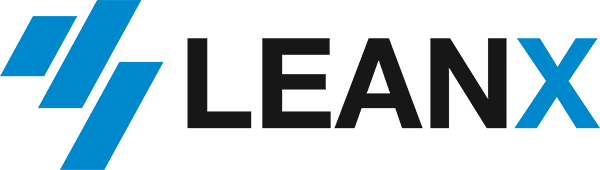- Home
- Resources
- SAP Tables
- ICON - Icons table
SAP Table ICON
Icons table
ICON (Icons table) is a standard table in SAP R\3 ERP systems. Below you can find the technical details of the fields that make up this table. Key fields are marked in blue.
Additionally we provide an overview of foreign key relationships, if any, that link ICON to other SAP tables.
Source: ICON (Icons table)
ICON table fields
| Field |
Data element |
Checktable |
Datatype |
Length |
Decimals |
|
| ID |
Icon in text fields (substitute display, alias) |
ICON_D |
|
CHAR |
|
4 |
0 |
|
| NAME |
Name of an Icon |
ICONNAME |
|
CHAR |
|
30 |
0 |
|
| OLENG |
Icon: Output length |
ICONLENGTH |
|
INT1 |
|
3 |
0 |
|
| BUTTON |
Icon suitable for pushbutton |
ICON_B |
|
CHAR |
|
1 |
0 |
Possible values
| X |
Flag set. Event has occurred. |
| NULL |
Flag is Not Set |
|
| STATUS |
Icon suitable for status display |
ICON_S |
|
CHAR |
|
1 |
0 |
Possible values
| X |
Flag set. Event has occurred. |
| NULL |
Flag is Not Set |
|
| MESSAGE |
Icon suitable for message |
ICON_M |
|
CHAR |
|
1 |
0 |
Possible values
| X |
Flag set. Event has occurred. |
| NULL |
Flag is Not Set |
|
| FUNCTION |
Icon suitable for function key |
ICON_F |
|
CHAR |
|
1 |
0 |
Possible values
| X |
Flag set. Event has occurred. |
| NULL |
Flag is Not Set |
|
| TEXTFIELD |
Icon suitable key word |
ICON_T |
|
CHAR |
|
1 |
0 |
Possible values
| X |
Flag set. Event has occurred. |
| NULL |
Flag is Not Set |
|
| INTERNAL |
Icon internal format |
ICON_INT |
|
CHAR |
|
8 |
0 |
|
| LOCKED |
Locked icons |
ICON_L |
|
CHAR |
|
1 |
0 |
Possible values
| X |
Flag set. Event has occurred. |
| NULL |
Flag is Not Set |
|
| I_CLASS |
Icon class (system, special, ...) |
ICON_CLASS |
|
NUMC |
|
1 |
0 |
|
| I_GROUP |
Icon group (message, function ...) |
ICON_GROUP |
|
NUMC |
|
1 |
0 |
|
| I_MEMBER |
Icon classification |
ICON_MEM |
|
NUMC |
|
2 |
0 |
|