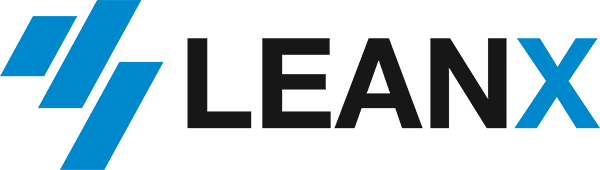| AKTYP |
Activity category in SAP transaction |
AKTYP |
|
CHAR |
|
1 |
0 |
|
| AKTYP_PIC |
Activity category in SAP transaction |
AKTYP |
|
CHAR |
|
1 |
0 |
|
| BLDGR |
Screen group |
BLDGR |
|
CHAR |
|
2 |
0 |
|
| PANEL |
Name of the current screen display |
PANEL |
|
CHAR |
|
4 |
0 |
|
| POSGR |
Group of doc.items for screen sequence |
POSGR |
|
CHAR |
|
4 |
0 |
|
| KOPGR |
Screen sequence group in doc. header |
KOPGR |
|
CHAR |
|
4 |
0 |
|
| MPOOL |
Module Pool |
MPOOL |
|
CHAR |
|
40 |
0 |
|
| OK_CODE |
Menu Painter: Function code |
GUI_FUNC |
|
CHAR |
|
20 |
0 |
|
| SPRAS |
Language Key |
SPRAS |
|
LANG |
|
1 |
0 |
|
| AENNR |
Change Number |
AENNR |
|
CHAR |
|
12 |
0 |
|
| STTAG |
Key Date |
STTAG |
|
DATS |
|
8 |
0 |
|
| FLG_CHECK |
Event: Verification carried out in background |
FLG_CHECK |
|
CHAR |
|
1 |
0 |
Possible values
| X |
Flag set. Event has occurred. |
| NULL |
Flag is Not Set |
|
| FLG_DB_R |
Result: Data read from the database |
FLG_DB_R |
|
CHAR |
|
1 |
0 |
Possible values
| X |
Flag set. Event has occurred. |
| NULL |
Flag is Not Set |
|
| FLG_DATUV |
Result: Date set in request screen |
FLG_DATUV |
|
CHAR |
|
1 |
0 |
Possible values
| X |
Flag set. Event has occurred. |
| NULL |
Flag is Not Set |
|
| FLG_DARK |
Result: make screen dark |
FLG_DARK |
|
CHAR |
|
1 |
0 |
Possible values
| X |
Flag set. Event has occurred. |
| NULL |
Flag is Not Set |
|
| FLG_DARK_F |
Result: Process screen dark (screen sequence control) |
FLG_DARK_F |
|
CHAR |
|
1 |
0 |
Possible values
| X |
Flag set. Event has occurred. |
| NULL |
Flag is Not Set |
|
| FLG_ESC |
Event: Cancel function |
FLG_ESC |
|
CHAR |
|
1 |
0 |
Possible values
| X |
Flag set. Event has occurred. |
| NULL |
Flag is Not Set |
|
| FLG_ESC_LO |
Event: Exit step loop processing by cancelling |
FLG_ESC_LO |
|
CHAR |
|
1 |
0 |
Possible values
| X |
Flag set. Event has occurred. |
| NULL |
Flag is Not Set |
|
| FLG_FLG_OK |
Result: Number assignment in current sequence is ok |
FLG_FLG_OK |
|
CHAR |
|
1 |
0 |
Possible values
| X |
Flag set. Event has occurred. |
| NULL |
Flag is Not Set |
|
| FLG_LEAVE |
Result: Exit Windows |
FLG_LEAVE |
|
CHAR |
|
1 |
0 |
Possible values
| X |
Flag set. Event has occurred. |
| NULL |
Flag is Not Set |
|
| FLG_SHOW |
Result: Fields in the step/loop are only displayed |
FLG_SHOW |
|
CHAR |
|
1 |
0 |
Possible values
| X |
Flag set. Event has occurred. |
| NULL |
Flag is Not Set |
|
| FLG_SKIP |
Indicator: Process initial screen invisibly |
FLG_SKIP |
|
CHAR |
|
1 |
0 |
Possible values
| X |
Flag set. Event has occurred. |
| NULL |
Flag is Not Set |
|
| FLG_TXT |
Result: Access word processing |
FLG_TXT |
|
CHAR |
|
1 |
0 |
Possible values
| X |
Flag set. Event has occurred. |
| NULL |
Flag is Not Set |
|
| FLG_CALLED |
Event: Call from external application |
FLG_CALLED |
|
CHAR |
|
1 |
0 |
Possible values
|
| CUA_TITLE |
GUI title number |
CUATITLENR |
|
CHAR |
|
20 |
0 |
|
| CUA_STATUS |
GUI status |
CUASTATUS |
|
CHAR |
|
20 |
0 |
|
| AOB_KEY |
Key: View of relationships |
AOB_KEY |
|
CHAR |
|
1 |
0 |
Possible values
| 1 |
Predecessor |
| 2 |
Successor |
| 3 |
Mixed |
| 4 |
As created |
|
| FLG_AOBAN |
Indicates whether there are relationships to other networks |
FLG_AOBAN |
|
CHAR |
|
1 |
0 |
Possible values
| X |
Flag set. Event has occurred. |
| NULL |
Flag is Not Set |
|
| FLG_TERM |
Indicator: Scheduling must take data changes into account |
FLG_TERM |
|
CHAR |
|
1 |
0 |
Possible values
|
| FLG_TERDIA |
Indicator: Refill dialog table for scheduling |
FLG_TERDIA |
|
CHAR |
|
1 |
0 |
|
| FLG_SICHT |
Indicates whether act.s from other networks can be displayed |
FLG_SICHT |
|
CHAR |
|
1 |
0 |
Possible values
| NULL |
Blank |
| . |
Radio button |
| X |
Selection |
|
| FLG_GRAPH |
Indicates whether network graphic is active |
FLG_GRAPH |
|
CHAR |
|
1 |
0 |
Possible values
| X |
Flag set. Event has occurred. |
| NULL |
Flag is Not Set |
|
| FLG_PTV |
Indicator: Project time scheduling is active |
FLG_PTV |
|
CHAR |
|
1 |
0 |
Possible values
| X |
Flag set. Event has occurred. |
| NULL |
Flag is Not Set |
|
| FLG_CLAS |
Indicator: Classification already called |
FLG_CLAS |
|
CHAR |
|
1 |
0 |
Possible values
| X |
Flag set. Event has occurred. |
| NULL |
Flag is Not Set |
|
| FLG_ST_CHG |
Indicator: Control key changed |
FLG_STEUS |
|
CHAR |
|
1 |
0 |
Possible values
|
| FLG_CL_CHG |
Indicator: Classification data has been changed |
FLG_CLASC |
|
CHAR |
|
1 |
0 |
Possible values
|
| FLG_EXTERN |
Indicator: Processing triggered externally |
FLG_EXTERN |
|
CHAR |
|
1 |
0 |
Possible values
|
| FLG_COLORD_EXPAND |
Enhancement by Partial Network |
FLG_COLORD_EXPAND |
|
CHAR |
|
1 |
0 |
Possible values
|
| FLG_AKTYPD |
Flag to set AKTYP_PIC in the BACKGROUND |
FLG_AKTYPD |
|
CHAR |
|
1 |
0 |
Possible values
|
| TCODE |
Transaction Code |
TCODE |
|
CHAR |
|
20 |
0 |
|
| SICHT |
Indicator: View of assignments |
CN_SICHT |
|
CHAR |
|
1 |
0 |
Possible values
| NULL |
All orders are shown |
| 1 |
Only assigned orders are shown |
| 2 |
All non-assigned orders are shown |
|
| FLG_RP_ACT |
Indicator: HR is active |
FLG_RP_ACT |
|
CHAR |
|
1 |
0 |
Possible values
| X |
Flag set. Event has occurred. |
| NULL |
Flag is Not Set |
|
| FLG_OP_PH |
Use the same function for phase and operation |
FLG_OP_PH |
|
CHAR |
|
1 |
0 |
|
| VORNR_MAX |
Operation/Activity Number |
VORNR |
|
CHAR |
|
4 |
0 |
|
| FLG_INPLOT |
Flag: INSPECTION_LOT_CREATE called up |
FLG_INPLOT |
|
CHAR |
|
1 |
0 |
|
| FLG_SERV |
Ind: Services must be updated |
FLG_SERV |
|
CHAR |
|
1 |
0 |
Possible values
|
| REF_BOM_CR |
Ind.: Integrated standard BOM created |
REF_BOM_CR |
|
CHAR |
|
1 |
0 |
Possible values
|
| APLFL_MAX |
Sequence number |
APLFL |
|
CHAR |
|
6 |
0 |
|
| FLG_DETAIL |
Indicator: Processing of the detail screen |
FLG_DETAIL |
|
CHAR |
|
1 |
0 |
Possible values
|
| VSNMR |
Number or description of a version |
VSNMR |
|
CHAR |
|
12 |
0 |
|
| EL_LIST |
Ind.: Element list |
CN_EL_LIST |
|
CHAR |
|
1 |
0 |
Possible values
|
| FLG_OLD_DYNP |
Indicator: old (before 4.0) screen processing active |
FLG_OLD_DYNP |
|
CHAR |
|
1 |
0 |
Possible values
|
| Q_PLN_FEAT |
QM Authorization for Field Control in Header and Operation |
Q_PLN_FEAT |
|
CHAR |
|
1 |
0 |
Possible values
| NULL |
Indicator not yet determined |
| 1 |
Change mode: QM authorization, no PP change authorization |
| 2 |
Change mode: PP change authorization, no QM authorization |
| 3 |
QM authorization not relevant for field control |
|
| FLG_FLEX_DET |
Ind.: Editing the flexible detail screen |
FLG_FLEX_DET |
|
CHAR |
|
1 |
0 |
Possible values
|
| ENQ_ACT |
Lock on activity |
CN_ENQ_ACT |
|
CHAR |
|
1 |
0 |
Possible values
|
| CALL_VIA_RFC |
Checkbox |
XFELD |
|
CHAR |
|
1 |
0 |
Possible values
|
| MILL_OC_ORD_FLAG |
Order ID |
MILL_OC_ORDER_FLAG |
|
CHAR |
|
1 |
0 |
Possible values
| NULL |
Standard Order |
| Z |
Combined Order |
| U |
Original Order |
| W |
Do not display warnings |
| B |
Do not display warnings and do not adapt base quantity |
|
| MILL_OC_SCR_FLAG |
Order ID |
MILL_OC_ORDER_FLAG |
|
CHAR |
|
1 |
0 |
Possible values
| NULL |
Standard Order |
| Z |
Combined Order |
| U |
Original Order |
| W |
Do not display warnings |
| B |
Do not display warnings and do not adapt base quantity |
|