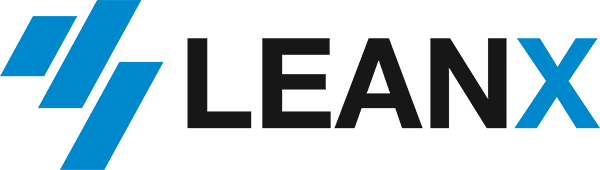| ANFRA |
RFQ purchasing document category |
BSANFRA |
|
CHAR |
|
1 |
0 |
Possible values
| A |
Request for quotation |
| B |
Purchase requisition |
| F |
Purchase order |
| I |
Info record |
| K |
Contract |
| L |
Scheduling agreement |
| Q |
Service entry sheet |
| W |
Source list |
|
| LPLAN |
Delivery scheduling agreement: Document category |
BSLPLAN |
|
CHAR |
|
1 |
0 |
Possible values
| A |
Request for quotation |
| B |
Purchase requisition |
| F |
Purchase order |
| I |
Info record |
| K |
Contract |
| L |
Scheduling agreement |
| Q |
Service entry sheet |
| W |
Source list |
|
| KONTR |
Contract: Order category |
BSKONTR |
|
CHAR |
|
1 |
0 |
Possible values
| A |
Request for quotation |
| B |
Purchase requisition |
| F |
Purchase order |
| I |
Info record |
| K |
Contract |
| L |
Scheduling agreement |
| Q |
Service entry sheet |
| W |
Source list |
|
| BANF |
Purchase requisition/order category |
BSBANF |
|
CHAR |
|
1 |
0 |
Possible values
| A |
Request for quotation |
| B |
Purchase requisition |
| F |
Purchase order |
| I |
Info record |
| K |
Contract |
| L |
Scheduling agreement |
| Q |
Service entry sheet |
| W |
Source list |
|
| BESTL |
Purchase order: Order category |
BSBESTL |
|
CHAR |
|
1 |
0 |
Possible values
| A |
Request for quotation |
| B |
Purchase requisition |
| F |
Purchase order |
| I |
Info record |
| K |
Contract |
| L |
Scheduling agreement |
| Q |
Service entry sheet |
| W |
Source list |
|
| LERFA |
Order category for service entry |
BSLERFA |
|
CHAR |
|
1 |
0 |
Possible values
| A |
Request for quotation |
| B |
Purchase requisition |
| F |
Purchase order |
| I |
Info record |
| K |
Contract |
| L |
Scheduling agreement |
| Q |
Service entry sheet |
| W |
Source list |
|
| KZSEL1 |
Selection indicator |
AUSWAHL |
|
CHAR |
|
1 |
0 |
Possible values
|
| KZSEL2 |
Selection indicator |
AUSWAHL |
|
CHAR |
|
1 |
0 |
Possible values
|
| KZSEL3 |
Selection indicator |
AUSWAHL |
|
CHAR |
|
1 |
0 |
Possible values
|
| KZSEL4 |
Selection indicator |
AUSWAHL |
|
CHAR |
|
1 |
0 |
Possible values
|
| KZSEL5 |
Selection indicator |
AUSWAHL |
|
CHAR |
|
1 |
0 |
Possible values
|
| KZSEL |
Selection indicator |
AUSWAHL |
|
CHAR |
|
1 |
0 |
Possible values
|
| LBSART |
Order type |
LBSART |
|
CHAR |
|
4 |
0 |
|
| TBSART |
New Document Type to be Set Up or Existing Document Type |
TBSART |
|
CHAR |
|
15 |
0 |
|
| RBSART |
Reference document type and document type set up |
RBSART |
|
CHAR |
|
30 |
0 |
|
| EBSART |
Order Type Set Up |
EBSART |
|
CHAR |
|
4 |
0 |
|
| LBATXT |
Short Description of Purchasing Document Type |
BATXT |
|
CHAR |
|
20 |
0 |
|
| EBATXT |
Short Description of Purchasing Document Type |
BATXT |
|
CHAR |
|
20 |
0 |
|
| ABSART |
Processed document type |
ABSART |
|
CHAR |
|
4 |
0 |
|
| BGTEXT |
Short Description of Purchasing Document Type |
BATXT |
|
CHAR |
|
20 |
0 |
|
| GENTRY |
Total entries |
BSEITE |
|
CHAR |
|
4 |
0 |
|
| ENTRY |
Table entry |
SEITE |
|
CHAR |
|
4 |
0 |
|
| WBLAN |
Receipt Indicator Without Default |
WBLAN |
|
CHAR |
|
1 |
0 |
Possible values
|
| WVBDL |
Receipt indicator binding |
WVBDL |
|
CHAR |
|
1 |
0 |
Possible values
|
| TWVBDL |
Goods receipt indicator binding |
TWVBDL |
|
CHAR |
|
25 |
0 |
|
| WNVBD |
Receipt indicator can be changed |
WNVBD |
|
CHAR |
|
1 |
0 |
Possible values
|
| BEWERT |
Goods receipt valuation indicator |
WEBEWERT |
|
CHAR |
|
1 |
0 |
Possible values
|
| TWEUNV |
Good receipt non-valuated (binding) |
WEUNV |
|
CHAR |
|
1 |
0 |
Possible values
|
| TWEUNB |
Goods Receipt, Non-Valuated |
WEUNB |
|
CHAR |
|
1 |
0 |
Possible values
|
| TWNVBD |
Goods receipt indicator changeable |
TWNVBD |
|
CHAR |
|
25 |
0 |
|
| EBLAN |
Invoice Receipt Indicator |
RBLAN |
|
CHAR |
|
1 |
0 |
Possible values
|
| EVBDL |
Receipt indicator binding |
WVBDL |
|
CHAR |
|
1 |
0 |
Possible values
|
| TEVBDL |
Invoice receipt indicator binding |
TEVBDL |
|
CHAR |
|
25 |
0 |
|
| ENVBD |
Receipt indicator can be changed |
WNVBD |
|
CHAR |
|
1 |
0 |
Possible values
|
| TENVBD |
Invoice receipt indicator changeable |
TENVBD |
|
CHAR |
|
25 |
0 |
|
| MMUST |
Input mandatory |
RMUST |
|
CHAR |
|
1 |
0 |
Possible values
|
| MPOSS |
Input possible |
RPOSS |
|
CHAR |
|
1 |
0 |
Possible values
|
| MFORB |
Input not allowed |
RFORB |
|
CHAR |
|
1 |
0 |
Possible values
|
| ZMUST |
Input mandatory |
RMUST |
|
CHAR |
|
1 |
0 |
Possible values
|
| ZPOSS |
Input possible |
RPOSS |
|
CHAR |
|
1 |
0 |
Possible values
|
| ZFORB |
Input not allowed |
RFORB |
|
CHAR |
|
1 |
0 |
Possible values
|
| BMUST |
Input mandatory |
RMUST |
|
CHAR |
|
1 |
0 |
Possible values
|
| BPOSS |
Input possible |
RPOSS |
|
CHAR |
|
1 |
0 |
Possible values
|
| BFORB |
Input not allowed |
RFORB |
|
CHAR |
|
1 |
0 |
Possible values
|
| QZBEL |
Source and target document |
QZBELEG |
|
CHAR |
|
20 |
0 |
|
| PTYP1 |
Item category for source/target document |
RPTYP |
|
CHAR |
|
20 |
0 |
|
| PTYP2 |
Item category for source/target document |
RPTYP |
|
CHAR |
|
20 |
0 |
|
| MMUSTER |
SAP model purchasing document type |
MBSART |
|
CHAR |
|
1 |
0 |
Possible values
| . |
not selected |
| X |
selected |
|
| OMUSTER |
Reference own purchasing document type |
OBSART |
|
CHAR |
|
1 |
0 |
Possible values
| . |
not selected |
| X |
selected |
|
| PFLEGE |
Maintain object |
RPFLEG |
|
CHAR |
|
1 |
0 |
Possible values
| . |
not selected |
| X |
selected |
|
| ANZEIGE |
Display object |
RANZEIG |
|
CHAR |
|
1 |
0 |
Possible values
| . |
not selected |
| X |
selected |
|
| VORGANG |
Purchasing transaction |
RVORG |
|
CHAR |
|
30 |
0 |
|
| LISEOBJ |
List object, Purchasing, Customizing |
LISEOB |
|
CHAR |
|
1 |
0 |
Possible values
|
| NUMKI |
Number range in the case of internal number assignment |
NUMKI |
|
CHAR |
|
2 |
0 |
|
| NUMKE |
Number range in the case of external number assignment |
NUMKE |
|
CHAR |
|
2 |
0 |
|
| TEXTK |
Indicator: Edit header text types |
XTXTK |
|
CHAR |
|
1 |
0 |
Possible values
|
| TEXTP |
Indicator: Edit item text types |
XTXTP |
|
CHAR |
|
1 |
0 |
Possible values
|
| TVORL |
Indicator: Adopt text type from reference document |
TVORL |
|
CHAR |
|
1 |
0 |
Possible values
|
| TANZE |
Text only displayed |
TANZE |
|
CHAR |
|
1 |
0 |
Possible values
|
| TUEBE |
Text can be adopted |
TUEBE |
|
CHAR |
|
1 |
0 |
Possible values
|
| TRANSP |
Transport |
RTRANSP |
|
CHAR |
|
1 |
0 |
Possible values
| . |
not selected |
| X |
selected |
|
| NUMKA |
Number range in case of internal number assignment for ALE |
NUMKA |
|
CHAR |
|
2 |
0 |
|
| BSART |
Purchasing Document Type |
ESART |
|
CHAR |
|
4 |
0 |
|
| BATXT |
Short Description of Purchasing Document Type |
BATXT |
|
CHAR |
|
20 |
0 |
|
| EPSTP |
Item Category in Purchasing Document |
EPSTP |
|
CHAR |
|
1 |
0 |
|
| PTEXT |
Text for Item Category |
PTEXT_D |
|
CHAR |
|
20 |
0 |
|
| TXIDN |
Text ID (Numeric Part) |
TXIDN |
|
CHAR |
|
2 |
0 |
|
| TRGTX |
Target text (currently not used) |
TRGTX |
|
CHAR |
|
20 |
0 |
|
| SRCOB |
Source Object |
SRCOB |
|
CHAR |
|
20 |
0 |
|
| SRCTX |
Source text |
SRCTX |
|
CHAR |
|
30 |
0 |
|
| PCOAL |
Copy price from last purchase order |
PCOAL |
|
CHAR |
|
1 |
0 |
Possible values
|