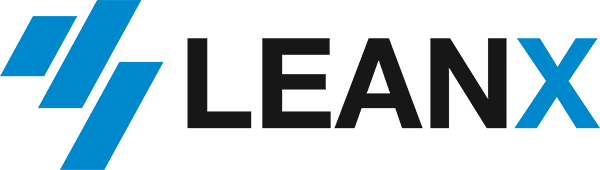SAP Table RSBKDYNP206
Dynpro Fields: DTP Maintenance Tab 'Execute'
RSBKDYNP206 (Dynpro Fields: DTP Maintenance Tab 'Execute') is a standard table in SAP R\3 ERP systems. Below you can find the technical details of the fields that make up this table. Key fields are marked in blue.
Additionally we provide an overview of foreign key relationships, if any, that link RSBKDYNP206 to other SAP tables.
RSBKDYNP206 table fields
| Field | Data element | Checktable | Datatype | Length | Decimals | |||||||||||||||||||||||||||
|---|---|---|---|---|---|---|---|---|---|---|---|---|---|---|---|---|---|---|---|---|---|---|---|---|---|---|---|---|---|---|---|---|
| PROCESSMODE | Processing Mode | RSBKPROCESSMODE | CHAR | 1 | 0 |
Possible values
|
||||||||||||||||||||||||||
| AUTOQUALOKFLAG | DTP Request: Overall Status Behavior | RSBKAUTOQUALOKFLAG | CHAR | 1 | 0 |
Possible values
|
||||||||||||||||||||||||||
| AUTORESTART | Automatically Repeat Red Requests in Process Chains | RSBKAUTORESTART | CHAR | 1 | 0 | |||||||||||||||||||||||||||
| WARNINGTSTATEFLAG | DTP Request: Behavior If There Are Warnings in the Log | RSBKWARNINGTSTATEFLAG | CHAR | 1 | 0 |
Possible values
|
||||||||||||||||||||||||||
| EXECUTEBUTTON | CHAR | 128 | 0 | |||||||||||||||||||||||||||||
| DEBUGEXPERTMODE | Indicator: Expert Mode Request Simulation | RSBKDEBUGEXPERTMODE | CHAR | 1 | 0 |
Possible values
|
||||||||||||||||||||||||||