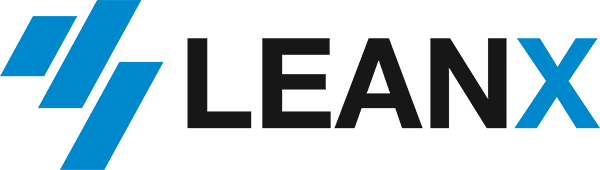SAP Table SEPA_CTRL
SEPA Mandate Management: System Control
SEPA_CTRL (SEPA Mandate Management: System Control) is a standard table in SAP R\3 ERP systems. Below you can find the technical details of the fields that make up this table. Key fields are marked in blue.
Additionally we provide an overview of foreign key relationships, if any, that link SEPA_CTRL to other SAP tables.
Source: SEPA_CTRL (SEPA Mandate Management: System Control)
SEPA_CTRL table fields
| Field | Data element | Checktable | Datatype | Length | Decimals | |||||||
|---|---|---|---|---|---|---|---|---|---|---|---|---|
| ANWND | SEPA: Application for Which Mandate Relevant | SEPA_ANWND | CHAR | 1 | 0 | |||||||
| PROGN_DET | ABAP Program Name | PROGNAME | CHAR | 40 | 0 | |||||||
| DYNNR_DET | Number of the following screen | DYNNR | CHAR | 4 | 0 | |||||||
| FNAME_DEF | SEPA: Module for Proposal of Data (Address, Bank Data) | SEPA_FNAME_DEF | CHAR | 30 | 0 | |||||||
| PROGN_LIST | ABAP Program Name | PROGNAME | CHAR | 40 | 0 | |||||||
| DYNNR_LIST | Number of the following screen | DYNNR | CHAR | 4 | 0 | |||||||
| PROGN_SEL | ABAP Program Name | PROGNAME | CHAR | 40 | 0 | |||||||
| DYNNR_SEL | Number of the following screen | DYNNR | CHAR | 4 | 0 | |||||||
| FNAME_CRDID | SEPA: Module for Proposal of Creditor ID | SEPA_FNAME_CRDID | CHAR | 30 | 0 | |||||||
| FNAME_MNDID | SEPA: Module for Determination of Mandate ID | SEPA_FNAME_MNDID | CHAR | 30 | 0 | |||||||
| FNAME_DBL | SEPA: Module for Navigation (Double-Click) | SEPA_FNAME_DBL | CHAR | 30 | 0 | |||||||
| PROGN_APPEND | SEPA Mandate: Program for Subscreen (Additional Data) | SEPA_PROGN_APPEND | CHAR | 40 | 0 | |||||||
| DYNNR_APPEND | SEPA Mandate: Dynpro for Additional Data | SEPA_DYNNR_APPEND | CHAR | 4 | 0 | |||||||
| FNAME_ENHANCE | SEPA: Module for the Completion of Mandate Data | SEPA_FNAME_ENHANCE | CHAR | 30 | 0 | |||||||
| FNAME_BEF_SAVE | SEPA: Module for Check of Madate Data (Before Save) | SEPA_FNAME_BEFORE_SAVE | CHAR | 30 | 0 | |||||||
| FNAME_AFT_SAVE | SEPA: Module for Follow-up Actions After Saving | SEPA_FNAME_AFTER_SAVE | CHAR | 30 | 0 | |||||||
| FNAME_AUTHORITY | SEPA: Module for Authorization Check | SEPA_FNAME_AUTHORITY | CHAR | 30 | 0 | |||||||
| XINTA | SEPA: Internal Application | SEPA_XINTA | CHAR | 1 | 0 |
Possible values
|
||||||
| FNAME_PARA | SEPA: Module for Other Parameters | SEPA_FNAME_PARA | CHAR | 30 | 0 | |||||||