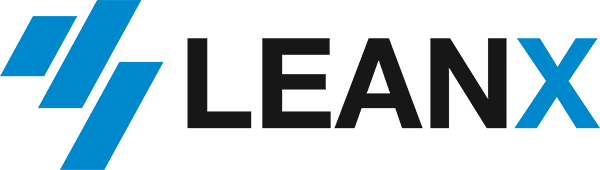- Home
- Resources
- SAP Tables
- V_T185F - Generated Table for View
SAP Table V_T185F
Generated Table for View
V_T185F (Generated Table for View) is a standard table in SAP R\3 ERP systems. Below you can find the technical details of the fields that make up this table. Key fields are marked in blue.
Additionally we provide an overview of foreign key relationships, if any, that link V_T185F to other SAP tables.
Source: V_T185F (Generated Table for View)
V_T185F table fields
| Field |
Data element |
Checktable |
Datatype |
Length |
Decimals |
|
| AGIDV |
Application areas |
AGIDV |
|
CHAR |
|
40 |
0 |
|
| TRTYP |
Transaction type |
TRTYP |
|
CHAR |
|
1 |
0 |
Possible values
| * |
Masked |
| A |
Display |
| B |
Edit |
| C |
Display from archive |
| E |
Single-item planning |
| H |
Add |
| V |
Change |
| X |
Initial transaction |
| S |
Standard parameter: normal mode |
| U |
Convert indiv. planned order |
| L |
Delete |
| P |
Planning file entry |
| K |
Copy reference |
| D |
Print |
|
| FCODE |
Function Code |
FCODE |
|
CHAR |
|
20 |
0 |
|
| AKTYP |
Activity category in SAP transaction |
AKTYP |
|
CHAR |
|
1 |
0 |
|
| MBLDGR |
Screen group relevant for screen sequence determination |
MBLDGR |
|
CHAR |
|
1 |
0 |
Possible values
|
| MPANEL |
Screen name is relevant for sequence screen determination |
MPANEL |
|
CHAR |
|
1 |
0 |
Possible values
|
| MKOPGR |
Header group helps find next screen |
MKOPGR |
|
CHAR |
|
1 |
0 |
Possible values
|
| MPOSGR |
Item group is relevant for screen sequence determination |
MPOSGR |
|
CHAR |
|
1 |
0 |
Possible values
|
| FCINT |
Interpretation of function code |
FCINT |
|
NUMC |
|
1 |
0 |
Possible values
| 0 |
Determine subsequent location |
| 1 |
Execute function immediately. Execute subsequent processing. |
| 2 |
Execute function immediately. Execute subsequent processing. |
|
| DATALOSS |
Name of the dialog type |
DIALOG |
|
CHAR |
|
1 |
0 |
Possible values
| NULL |
No dialog |
| A |
Dialog with loss of data after confirmation |
| B |
Dialog for potential loss of data with backup option |
| C |
Dialog for potential loss of data with diagnostic text |
|
| DIALOG |
Name of the dialog type |
DIALOG |
|
CHAR |
|
1 |
0 |
Possible values
| NULL |
No dialog |
| A |
Dialog with loss of data after confirmation |
| B |
Dialog for potential loss of data with backup option |
| C |
Dialog for potential loss of data with diagnostic text |
|